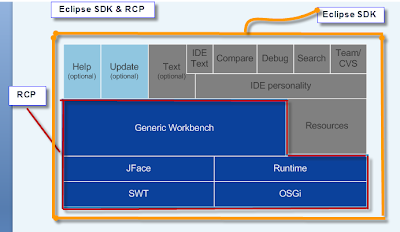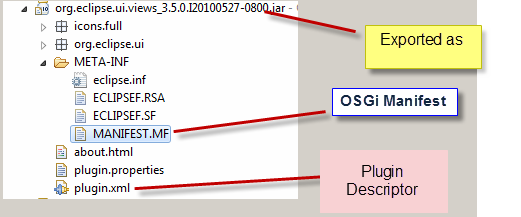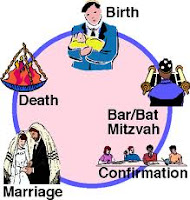Listening to part activation: views and editor extends viewPart and EditorPart
senario 1: show view1 and view 2 on selection of view3
senario 2: hide the view1 and view 2 on selection of view3
senario 3: on selection of editor bring the view2
To listen any par, first need to implement "org.eclipse.ui.IPartListener" of "org.eclipse.ui.IPartListener2"
step 1: Register the listener to workbench
getSite().getWorkbenchWindow().getPartService().addPartListener(_partListenerList);
step 2: get the page - As view and editor is inside the
WorkbenchPage
in view -: getViewSite().getPage();
in Editor - : getEditorSite().getPage();
using platformUI : -
PlatformUI.getWorkbench().getActiveWorkbenchWindow().getActivePage()
step3: Once you have access to the page, get the available views reference stored by workbench.
// show all the views using reference
if (iViewReference.getId().equals("<view ID>")) {
try {
part.getSite().getWorkbenchWindow().getActivePage()
.showView(
iViewReference.getId() );
} catch (PartInitException e) {
e.printStackTrace();
}
}
example:
public class viewExample extends viewPart {
public static final String ID = "com.khalid.view.activation.onselection";
private IPartListener _partListenerList = new IPartListener() {
@Override
public void partOpened(IWorkbenchPart part) {
System.out.println("partOpened");
}
@Override
public void partDeactivated(IWorkbenchPart part) {
System.out.println("partDeactivated");
}
@Override
public void partClosed(IWorkbenchPart part) {
System.out.println("partClosed");
}
@Override
public void partBroughtToTop(IWorkbenchPart part) {
System.out.println("partBroughtToTop");
}
@Override
public void partActivated(final IWorkbenchPart part) {
if (part.getSite().getPage().getPerspective() == null) {
return;
}
if (!part.getSite().getPage().getPerspective().getId().equals(
"<Perspective ID>")) {
return;
}
// System.out.println(getViewSite().getPage().getActivePart().getSite().getId());
if (getViewSite().getPage().getActivePart().getSite().getId()
.equals("<view ID-1>")) {
Display.getCurrent().asyncExec(new Runnable() {
@Override
public void run() {
try {
part.getSite().getWorkbenchWindow().getActivePage()
.showView("<view ID-2>");
} catch (PartInitException e) {
// TODO Auto-generated catch block
e.printStackTrace();
}
}
});
}
}
};
public
viewExample() {
}
@Override
public void createControls(Composite theParent) {
theParent.setLayout(new FillLayout(SWT.HORIZONTAL));
// Create UI control
......
//Register the part listener
getSite().getWorkbenchWindow().getPartService().addPartListener(
_partListenerList);
}
/**
* Passing the focus request to the viewer's control.
*/
@Override
public void setFocus() {
}
@Override
public void dispose() {
super.dispose();
getSite().getWorkbenchWindow().getPartService().removePartListener(
_partListenerList);
}
}
@NOTE: i will adding the video for this in future.